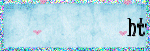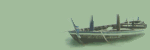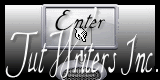Monday, June 28, 2010


These tags were made using an amazing australian scrapkit by Stina you can view her blog here
The Scrapkit ' The GreatAussie Outdoors ' you can purchase from Aussie Scrap Designs please click here for the store
I have been looking for another aussie kit for the past year and l was so proud to be able to make these tags l hope you enjoy them. Stina you did a awesome job
l will make a tutorial out of Aussieland ( the round tag )
Hugs lee xx
--------------------------------------
l started with a transparnet image 700 x 650 and added frame 09 l then selected paper14 and resized it and added it as a flood filler to the centre of the frame adding a drop shadow of 7
I then selected tree 1 and the tent bother were resized to 250 then some adjustment was done to allow them to fit in the spots l selected a drop shadow of 3 was added
Outhouse 2 and the sign were next bother were resized to 150 and 50 for the sign and the outhouse was mirrored to fit near the tree and a drop shadow of 2 was added to bother
Binoculer1 and Camera2 plus the Akubra were next l choice to place them towards the front of the tag and on the edge after resizing them to 50 with some adjustment and a drop shadow of 1 to each element
Birdfeeder and campfire1 were next both were resized to 50 and some adjustment was also given as well as some drop shadow of 1
Crow 2 and Butterfly 1 were both resized to 40 with a further adjustment and a drop show of 1 was given once they were put in place
For this tag l selected a Amanda Fontaine image which was resized and placed near the akubra and campfire, l gave the image a drop shadow of 2. You can purchase her images from here
Please dont forget the copyright details and any licence details
Hugs lee xx
Labels:PTU
Monday, June 21, 2010
 This tag was for a Challenge in My Gorjuss Friends, l will make it into a tutorial later today so please feel free to watch out for it. Okay here is the tutorial for this tag.
I hope you enjoy playing with this ScrapKit and template as l did.
Hugs lee xx
----------------------
The template can be found here and the Scrapkit l used Kittz and you can find it here
l opened a new transparnet image 600 x 600 pixels and began with the bottom layer of Template. l selected P1 and resized it to 400 pixels and used it as a flood fill, adding a drop shadow of 6
Then l slowly added all the other layers adding weave to the longer parts with words, l am still learning a lot of things about paintshop so l am not sure if it worked correctly
All layers received some drop shadow between 3 and 6
l added as a flood filler to the last two circles p6 which was resized to 400 pixels also l added the color red to the bottom piece of the template to just break the color
For this tag l used a image from Susan McKivergan which you can find more about her art here
l added fancy flower 2 to the centre of the last two circles after resizing them and adding a drop shadow of 2
Dont forget to add any copyright and licence details
Hugs lee xx
This tag was for a Challenge in My Gorjuss Friends, l will make it into a tutorial later today so please feel free to watch out for it. Okay here is the tutorial for this tag.
I hope you enjoy playing with this ScrapKit and template as l did.
Hugs lee xx
----------------------
The template can be found here and the Scrapkit l used Kittz and you can find it here
l opened a new transparnet image 600 x 600 pixels and began with the bottom layer of Template. l selected P1 and resized it to 400 pixels and used it as a flood fill, adding a drop shadow of 6
Then l slowly added all the other layers adding weave to the longer parts with words, l am still learning a lot of things about paintshop so l am not sure if it worked correctly
All layers received some drop shadow between 3 and 6
l added as a flood filler to the last two circles p6 which was resized to 400 pixels also l added the color red to the bottom piece of the template to just break the color
For this tag l used a image from Susan McKivergan which you can find more about her art here
l added fancy flower 2 to the centre of the last two circles after resizing them and adding a drop shadow of 2
Dont forget to add any copyright and licence details
Hugs lee xx
Labels:FTU
Sunday, June 20, 2010


The ScrapKit l used for these tags is by Aussie Scrap designs and you can purchase it here
I chose to do two designs to show you how far your image can go with making tags, especially with this kit awesome work Gail.
I will make a tutorial using ' Mother Nature'
Hugs lee xx
--------------------
l began Mother Nature with a new transparent image 700 x 700 pixels and added b/g 1 then added Palm tree 2 and gave it a drop shadow of 3
TG2 came next it was resized to 250 and further resizing and mirroring it was put in place and toucan 3 was resized to 100 and placed between the Giraffe and Mother Nature image, both were given a drop shadow of 2
l selected a Lisa Victoria image for this tag, you can get details of her products here
Then l selected safari hat and resized it to about 70 and placed it on the left side of the tag under the Banana tree. A drop shadow of 1 was given to it
Last l selected Butterfly's 1 and 3 copy and pasted them to the tag after resizing the first one and added a drop shadow of 1 l made copies and placed them in different spots over the tag.
An Inner Bevel was given to the tag and a border of teal
l used amazing ruler font for my main wording you can get it here
Hugs lee xx
Labels:PTU
Saturday, June 19, 2010

 I went into Aussie Scraps Design and came across this amazing ScrapKit full of 70s smiles and flower's and thought l just have to Tutorial
Tammy did aa amazing job putting all of these papers and elements together its one of the best kits for 70s l have seen
You can view Tammy's blog here and you can purchase this kit called ' Boo - Yah' at Aussie Scrap Design here
I went into Aussie Scraps Design and came across this amazing ScrapKit full of 70s smiles and flower's and thought l just have to Tutorial
Tammy did aa amazing job putting all of these papers and elements together its one of the best kits for 70s l have seen
You can view Tammy's blog here and you can purchase this kit called ' Boo - Yah' at Aussie Scrap Design here
Hugs lee xx
---------------------------------
On this occasion l will be tutting the the Gorjuss Tag. You can purchase the tube used from Suzanne Woolcott's shop here
First l opened a transparant layer 700 x 700 pixels, it will be resized at the end.
l opened the frame 1 and copy and pasted it to the layer then selected paper 23 and resized it to 450 pixels and copy and pasted it to the frame dropping it down and doing any further adjustment. The frame then received a drop shadow of 7
Then l selected an image from my Gorjuss files and resized it to fit down under the bottom of the frame adding a drop shadow of 3, also l moved it the left side of the tag
Charm 2 was selected and resized to fit on the left side of the frame with happy face 3 selected and resized to cover the top of the charm. Both were given a drop shadow of 2
Blank tag 3 was resized to fit towards the front of the frame with a drop shadow of 3 given to it and clouds and rainbow 1 ( it was resized to 150 ) and it was placed on the right side of the tag
Mushroom 1, Peace sign 6, Flower happy face 3 and happy face 3 were all resized and adjusted to fit on the tag with all receiving a drop shadow of 2. All but the peace sign were also dropped down as well
l chose 2Peas Airplanes font for the wordart you can get it here
Please dont forget to add all copyrights and or license's
Hugs lee xx
Labels:PTU
Friday, June 18, 2010

This tag has taken me a bit longer to do as it has an amazing but limited elements, l found it a bit harder the results l have for you is my 5th try lol at tagging this truly amazing kit. Tooty did an amazing job putting this kit together the papers and elements are truly amazing.
The Kit can be purchased from Aussie Scrap Designs here
And please feel free to check Tooty's blog out here
Hugs lee xx
----------------------------------
l began this tag with a 750 x 750 transparant image which was resized what tag was complete.
First l opened paper 6 and added to it tp-twlight17 resizing it and giving it a drop shadow of 3, then l sat here thinking what can l do next
So l selected moon4 and resized it to 200 adding it to the right side of the tag adding a drop shadow of 2, to this l added a resized cloud 1 and duplicated it after adding a drop shadow of 1 and mirroring the 2rd cloud to sit above twilight 17
Jack 2 came last, l resized him to 260 and paste him on the right side of the tag with a drop shadow of 3
l chose to add a duel of borders to my tag, sometimes l feel they add a final touch
l had the twilight wordart from a kit by Vix
l used Fontmoochers wordart for the wordart on the left side you can get it here
Dont forget to add any copyright or license details
Hugs lee xx
Labels:PTU
Wednesday, June 16, 2010
 Here's another one from Digicats, an awesome British travel Scrapkit which can be found here
You can view Dianna's blog here
I enjoyed playing with this kit, to me it was different and unique, awesome work Dianna
Hugs lee xx
---------------------------------
l began this tag with a 600 x 600 pixels transparent image and selected frame 9 to add to it, the frame was resized to 590 pixels and a drop shadow of 7 was added once l added a navy color to the centre as a fill.
Next came the Buckingham Palace, Tower of London Photos which were resized and angled on the frame a drop shadow of 3 was added to both cards
Money1 was then added. resized and dropped down below the photos to show Queen Elizabeth's image and a drop shadow of 3 was added
Postcard 2 was resized and added to drop down under the top left photo just showing the stamps, a drop shadow of 2 was added
Bobbi Jo 1 was resized to 400 pixels and added to the left of the tag with a drop shadow of 4. Just to the top right side of her head fuzzlee3 was selected and resized to 100 pixels plus angled and given a drop shadow of 2
The Mini Cooper and Taxi were selected next to sit on the front left side, once resized to 150-200 pixels and angled plus the taxi was mirrored each was also given a drop shadow of 3
Last item added was the telephone booth it was resized to 250 and angled plus sent down to sit below the money, a drop shadow of 2 was added
The font l used was 2Peas Airplanes you can get it from here
Dont forget to add any copyright or licence details
Hugs lee xx
Here's another one from Digicats, an awesome British travel Scrapkit which can be found here
You can view Dianna's blog here
I enjoyed playing with this kit, to me it was different and unique, awesome work Dianna
Hugs lee xx
---------------------------------
l began this tag with a 600 x 600 pixels transparent image and selected frame 9 to add to it, the frame was resized to 590 pixels and a drop shadow of 7 was added once l added a navy color to the centre as a fill.
Next came the Buckingham Palace, Tower of London Photos which were resized and angled on the frame a drop shadow of 3 was added to both cards
Money1 was then added. resized and dropped down below the photos to show Queen Elizabeth's image and a drop shadow of 3 was added
Postcard 2 was resized and added to drop down under the top left photo just showing the stamps, a drop shadow of 2 was added
Bobbi Jo 1 was resized to 400 pixels and added to the left of the tag with a drop shadow of 4. Just to the top right side of her head fuzzlee3 was selected and resized to 100 pixels plus angled and given a drop shadow of 2
The Mini Cooper and Taxi were selected next to sit on the front left side, once resized to 150-200 pixels and angled plus the taxi was mirrored each was also given a drop shadow of 3
Last item added was the telephone booth it was resized to 250 and angled plus sent down to sit below the money, a drop shadow of 2 was added
The font l used was 2Peas Airplanes you can get it from here
Dont forget to add any copyright or licence details
Hugs lee xx
Labels:PTU
Monday, June 14, 2010

 This tag was made using a kit called ' Alice and Wonderland ' from my good friend Gail. You can purchase this kit from Aussie Scrap Designs here
Gail is an amazing Designer and Tagger plus an awesome friend.
Thank you Gail for this great scrapkit
Hugs lee xx
---------------------------
l began with a 600 x 600 image and added paper B6 resizing it and pasted it to the blank image, this was followed by the wavy piano keys which was resized and placed in the right corner a drop shadow of 3 was added
Next came the clouds which l selected from a kit l already had, resizing them to fit on opposite sides on the top of the tag. l have not added the clouds to supplies as l feel we as taggers always have some somewhere in our Scrapkits.
l then selected Alice 4 and resized her to 450 pixels with an adjustment to suit her mirrored image in from of the keys
l also selected 2 of Suzanne Woolcott's tubes and copy and pasted them onto the tag. You can purchase her images from her shop here
Next l selected Alice's Chair and resized it to 300 pixels and colorized it to sit on a angle just in front of the music keys
Sveppir-5 was resized to 450 and placed down to sit behind the wavy keys, a drop shadow of 3 was added
GB1 was resized to 250 and placed down so it sits behind the keys and a drop shadow of 3 was added
Asiatic lily 3 was resized to 100 and added to the left side of chair with a second one resized to sit in front, a drop shadow of 1 was added
Flower 1 was the last piece added it was resized to 160 and placed down to show behind Alice's feet with a further 1 added and partly erasered to sit in front of her feet to allow it to look a bit fuller. Both were given a drop shadow of 2
l used 2Peas Mister Giggles for the wordart you can get it from here
Dont forget to add any copyright and license details
Hugs lee xx
This tag was made using a kit called ' Alice and Wonderland ' from my good friend Gail. You can purchase this kit from Aussie Scrap Designs here
Gail is an amazing Designer and Tagger plus an awesome friend.
Thank you Gail for this great scrapkit
Hugs lee xx
---------------------------
l began with a 600 x 600 image and added paper B6 resizing it and pasted it to the blank image, this was followed by the wavy piano keys which was resized and placed in the right corner a drop shadow of 3 was added
Next came the clouds which l selected from a kit l already had, resizing them to fit on opposite sides on the top of the tag. l have not added the clouds to supplies as l feel we as taggers always have some somewhere in our Scrapkits.
l then selected Alice 4 and resized her to 450 pixels with an adjustment to suit her mirrored image in from of the keys
l also selected 2 of Suzanne Woolcott's tubes and copy and pasted them onto the tag. You can purchase her images from her shop here
Next l selected Alice's Chair and resized it to 300 pixels and colorized it to sit on a angle just in front of the music keys
Sveppir-5 was resized to 450 and placed down to sit behind the wavy keys, a drop shadow of 3 was added
GB1 was resized to 250 and placed down so it sits behind the keys and a drop shadow of 3 was added
Asiatic lily 3 was resized to 100 and added to the left side of chair with a second one resized to sit in front, a drop shadow of 1 was added
Flower 1 was the last piece added it was resized to 160 and placed down to show behind Alice's feet with a further 1 added and partly erasered to sit in front of her feet to allow it to look a bit fuller. Both were given a drop shadow of 2
l used 2Peas Mister Giggles for the wordart you can get it from here
Dont forget to add any copyright and license details
Hugs lee xx
Labels:PTU
Thursday, June 10, 2010
Today's tutorial comes from an awesome Scrapkit by Gothic Witch Creations you can view her blog here The kit l am using is called ' Beach Party' hence the name of the tag. You can purchase the kit from Aussie Scrap Designs here
I am totally a frame nut and this kit offers some amazing frames as well as awesome posers.
l hope you enjoy this tutorial
Hugs lee xx
------------------------------
l chose not to use a mask for this tag but if you would like to use one please feel free. l first opened a new transparent image 600 x 600 pixels and added frame 8, l selected that one because it was unique. l added the frame and selected paper 28 resized it to 400 pixels and added it to flood fill, filling the centre of the frame and the tiny gaps. Then l added a drop shadow of 7 to frame.
Next came an element Flower 1 which l also resized to 400 and copy and pasted it to the tag giving it a drop shadow of 5
l selected Poser 3 and resized her to 400 pixels and paste her to left side of the tag adding a drop shadow of 5
BeachChair 1 was next and resized to 250-300 and placed on the right side of the tag with a drop shadow of 4, then came Bag 3 which was resized to 150 and angled to sit in front of the chair.
Skull 1 was resized to 150 and angled also to sit near the bag with sunglasses1 also resized to 150 and placed just above the bag and skull
Tag 1 was selected last and resized to fit nicely on the right corner of the tag
l used Pea Mee-Mee font for this tag you can get it from here
Do not forget to add copyright and licence details
Hugs lee xx
Labels:PTU
Sunday, June 6, 2010

This tag is dedicated to Suzanne who celebrates her birthday this week, Suzanne has become a good friend and an awesome support with my Gorjuss group " Gorjuss Tags "
This Scrapkit is a pretty and large one which you can use over and over again lol its called
" SpringtimeReflections" and you can purchase it from Aussie Scrap Designs here
You can view the artist blog here
Happy Birthday Sweetie
Hugs lee xx
---------------------------
l began this tutorial with a new image 700 x 700 pixels, and added frame 2 resizing it to 680 pasting it on to the transparent layer. The frame received a drop shadow of 6
Next came paper7 which l resized to 400 and used the flood filler in the centre of the frame filling in the couple of small gaps
Table and Chairs no 2 was selected next and resized to 300 copy and paste to the centre of the frame, a drop shadow of 4 was given to this element. l followed this with the vintage lamp which was resized to sit behind the table and chairs.
l then selected Suzanne Woolcott's images to sit behind the table and Chairs and in front of them adding a drop shadow of 5. You can purchase her images here
Next came the potted fairies l chose pots 1 and 3 and resized them to sit on the right and left of the table and chairs. To me they were the finishing touch.
The font l used is called Amazing Ruler you can get it here
Please do not forget to add the copyright and license details
Thank you for trying this tutorial
Hugs lee xx
Labels:PTU
Subscribe to:
Posts
(Atom)
Search
Labels
- Alika's Scraps FTU (1)
- Alika's Scraps PTU (2)
- Aussie Scrap Notes (2)
- Award (8)
- Blog Train's (14)
- Bubbles Dream (2)
- butterflyDsign PTU (1)
- ChiChiDesigns (2)
- Christmas (13)
- Colab ScrapKits (4)
- Collab's (6)
- Creative Intentionz PTU (1)
- CT Call (3)
- Designer Call (1)
- Freebies (4)
- FTU (58)
- FTU Creative Crazy Scraps (1)
- FTU Layouts (4)
- FTU ScrapKit (10)
- FTU Scrapping Mar (1)
- FTU Wicked Princess (3)
- Happens (1)
- KLS Designs PTU (2)
- Layouts (28)
- Layouts PTU (26)
- Layouts Tutorials (1)
- Lila's Design (1)
- Limited FTU (4)
- Meine Bastelwelt (3)
- Memories (1)
- My WordArts in Store (1)
- mythicaldesigns (1)
- Notes (5)
- Pages (1)
- Photos for Sale (1)
- Please help (3)
- PTU (52)
- PTU AmyMarie (2)
- PTU Artlor (1)
- PTU Aussie Scrap Designs (5)
- PTU Baby Cakes Scraps (1)
- PTU Butterfly Kisses Scraps (4)
- PTU Conchi (3)
- PTU Crazy (1)
- PTU CrystalsCreations (1)
- PTU Dana'sCreativeStudio (1)
- PTU Felice's (1)
- PTU FrenchGirl (2)
- PTU Gemini Creationz (1)
- PTU Gina's Gems Scraps (3)
- PTU Heppy's (8)
- PTU Jen's Sweet Temptations (2)
- PTU KatelynnsDesigns (1)
- PTU Lady Noelle (2)
- PTU Mama Llama Lisa Designs (1)
- PTU Mar (1)
- PTU Mar Christmas (1)
- PTU Mystical Illusion (2)
- PTU Mystical Illusionz (46)
- PTU Scrapping Mar (2)
- PTU Shell (3)
- PTU Sparky (1)
- PTU Stargazer Musings (3)
- PTU Stina (8)
- PTU SunShine Daze (3)
- PTU Tammy's (1)
- PTU Tamsin McAtee Studios (2)
- PTU Tootypup Scraps (4)
- PTU Wicked Princess (39)
- PTU X-Clusively Christy Scraps (10)
- Puddicat Creations (1)
- QuickPage (12)
- QuickPages Stina (1)
- Rowen Designs (1)
- Scraps by Danielle PTU (11)
- Soxsational Scraps FTU (1)
- Special Annoucements (6)
- Thank you (3)
- WordArt (16)
- WordArt for Sale (4)
Midnight Art's Email
Please feel free to email me, just click midnightmusic@live.com.au
Suzanne Woolcott
Favorite Groups
Favorite Sites
Some Tunes
NetworkedBlogs
Feedjit
About Me
- lee
- Melbourne, Victoria, Australia
- l am a 54 yr old who enjoys life and what it gives us No Kids, but a long list of neices and nephews l love and adore. I adore Art and photography and l have done a lot over the past 10 years, over the next year l hope to show you a lot of my work. I also began using paintshop about 3 years ago now, and just started making wordart for blogs in December 2010. Hugs lee xx